 |
| SHOP NOW | ROUTER BIT SETS | CNC ROUTER BITS | CONTACT US |
 |
Getting Started with Birdsmouth Glue Joint Bit - Yonico #15138
5 Starter Steps for this Birdsmouth Router Bit - Cutting clean joints for 8-sided objects. |

|
Step 1: Determine diameter
of finished object and stock
thickness.
Choose the diameter and stock thickness for your finished object. A birdsmouth joint bit has two parts: the seat and heel. You can use any material thickness that is less than the length of the routerd bit’s seat-cutting edge. |
|
Step 2: Find the segment width.
Segment width should be equal to the object’s diameter divided by 2.4. For a 12” diameter, make all segments 5” wide. |
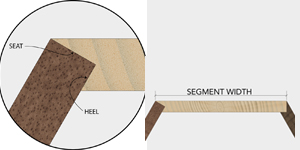 |
|
Step 3. Set bit height and
fence depth.
The bit height should be equal to the stock thickness multiplied by .293. This would give you .147” for .5” stock. To set the fence depth, multiply the stock thickness by .707. With .5” stock, the fence depth should be .354". |
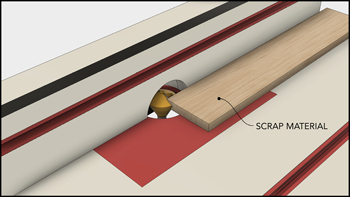 |
Step 4: Make a test cut in
scrap material.
Before routing the segments, run a piece of scrap material through the router. Test the joint’s fit. |
|
Step 5: Route one end of each
segment.
Now you can run your segments face up through the router table. Use feather boards to keep the stock pressed flat against the table and fence. Feed the parts slowly and use a push stick to keep your hands at a safe distance from the bit. |
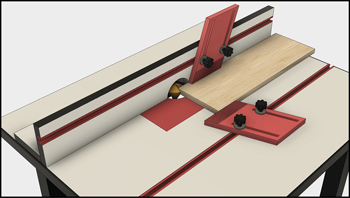 |
| CONNECT VIA SOCIAL MEDIA |
|
|
|
|

Copyright © 2003-2016 Precisionbits.com |